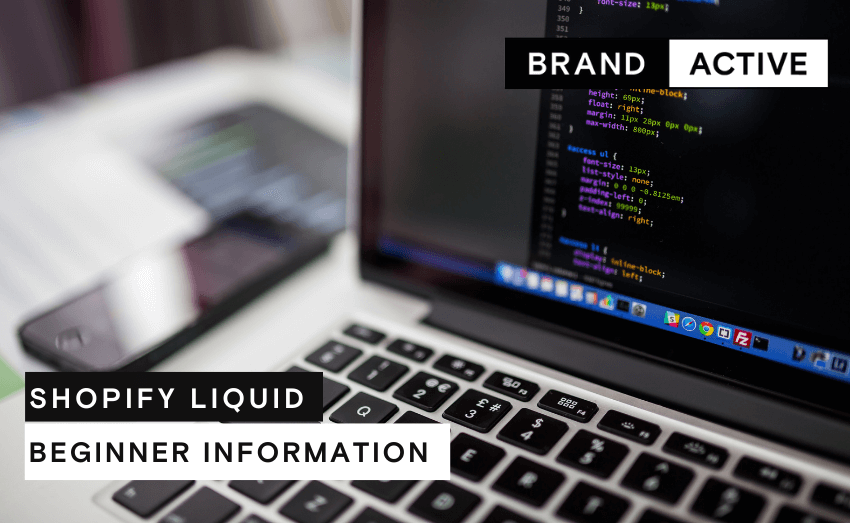Shopify platform is at the center of a large ecosystem of related services and products such as the Shopify App Store, as well as a huge community of developers, designers, e-commerce agencies, and business customers.
Shopify offers multiple ways to get support, that you’re likely to interact with over the course of building your e commerce business. Sometimes it can be confusing who to contact for advice or assistance, therefore in this article are presented all of them, in the following order:
- Shopify Community
- Shopify Help Center
- Shopify Contact Support: Live Chat, Email, Callback, Social Media
- Youtube Channel
- Webinars
- Dedicated account manager
1. Shopify Community
Sometimes better than sending an email, or dialing a number is consult problem with experienced specialists and practitioners. Shopify Community is the perfect place for that: huge free knowledge base, fully searchable and easy to use online forum with over 900,000 members, over 1.15 million posts.
Shopify Community is divided for the following areas and categories:
- Discussions (Discussions, Feedback, Design, Editions, Apps, Ecommerce Marketing, Technical Q&A),
- Partners and Developers (Shopify APIs and SDKs, Sales Channels, Payments Platform & Wallet API, Storefront API and SDKs, Subscription APIs, Online Store 2.0, Fulfillment API Deprecation),
- Events
- Groups (Regional, Education),
- Learn (Links for other support channels: Blog, Help Center, YouTube, Shopify.dev, Changelog, Business Courses, Podcasts).

Many amazing functions available for logged users, therefore sign up to find your community and start connecting with brands, makers, and partners.
2. Shopify Help Center
Shopify Help Center are the powerful ecommerce platform knowledge base, an online self-service resources available 24/7. You can find there step-by-step guides for every topic in article form.
Shopify Help Center is divided for the following areas and categories:
- Topics (list of all topics)
- Developers (link to platform with technical materials for Developers https://shopify.dev/)
- Support (other support channels links: Contact Support, Video tutorials, Shopify Community, Community events, Webinars, Changelog, Business courses)
On the top is available search bar to directly search related articles by entered phrase. In next step are visible different topics that forward you to the series of guides in the Shopify help desk after click.
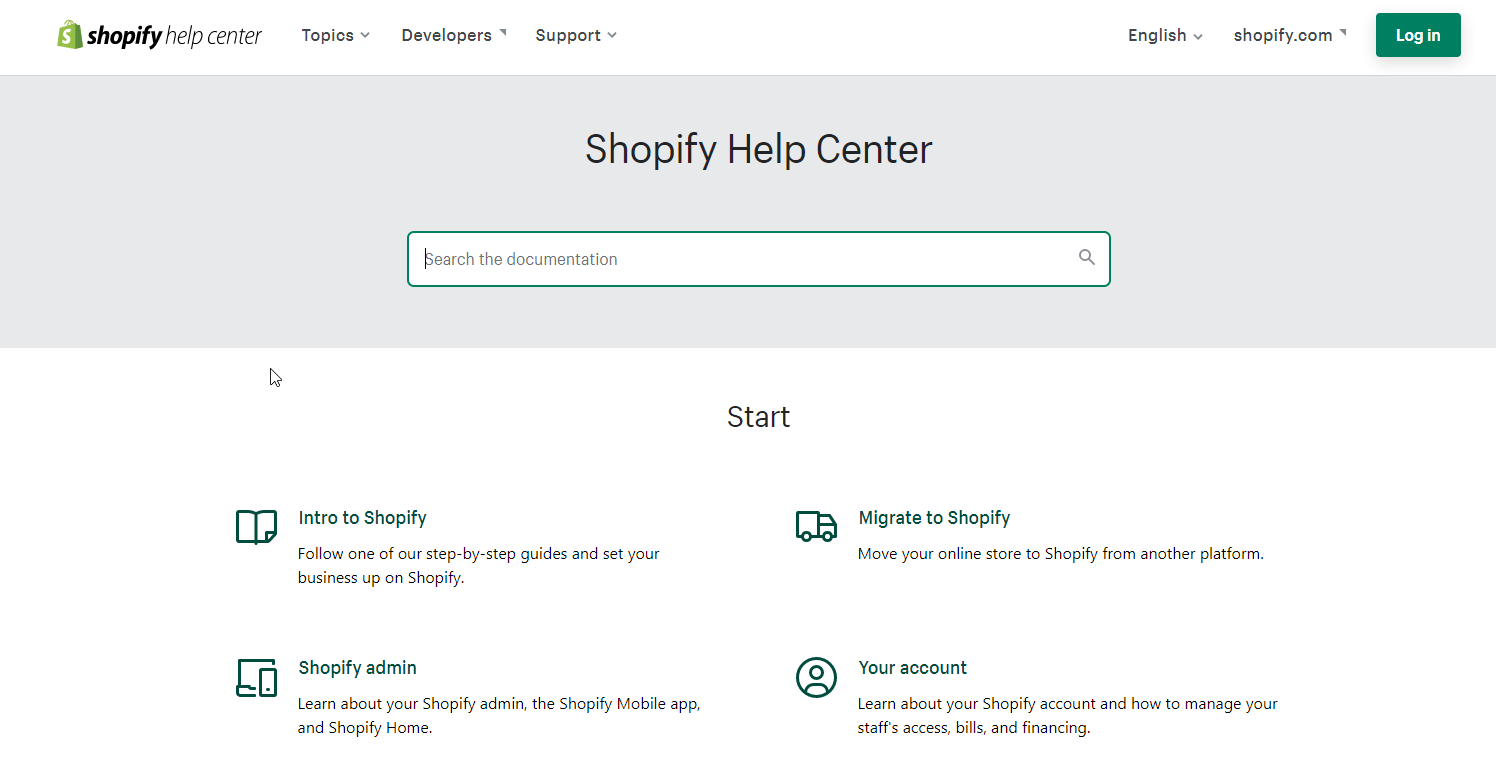
If it isn’t enough you can see on the bottom section ‘Related Articles’ in a display reminiscent of Google’s search results or finally use traditionally form of contact via live chat, email pr phone.
3. Shopify Contact Support: Live Chat, Email, Callback, Social Media
Live Chat
If you need quick way of getting response, more recommend is Shopify’s live chat available 24/7 under link https://help.shopify.com/en/support/login You need to complete online form to get started, as shown below:
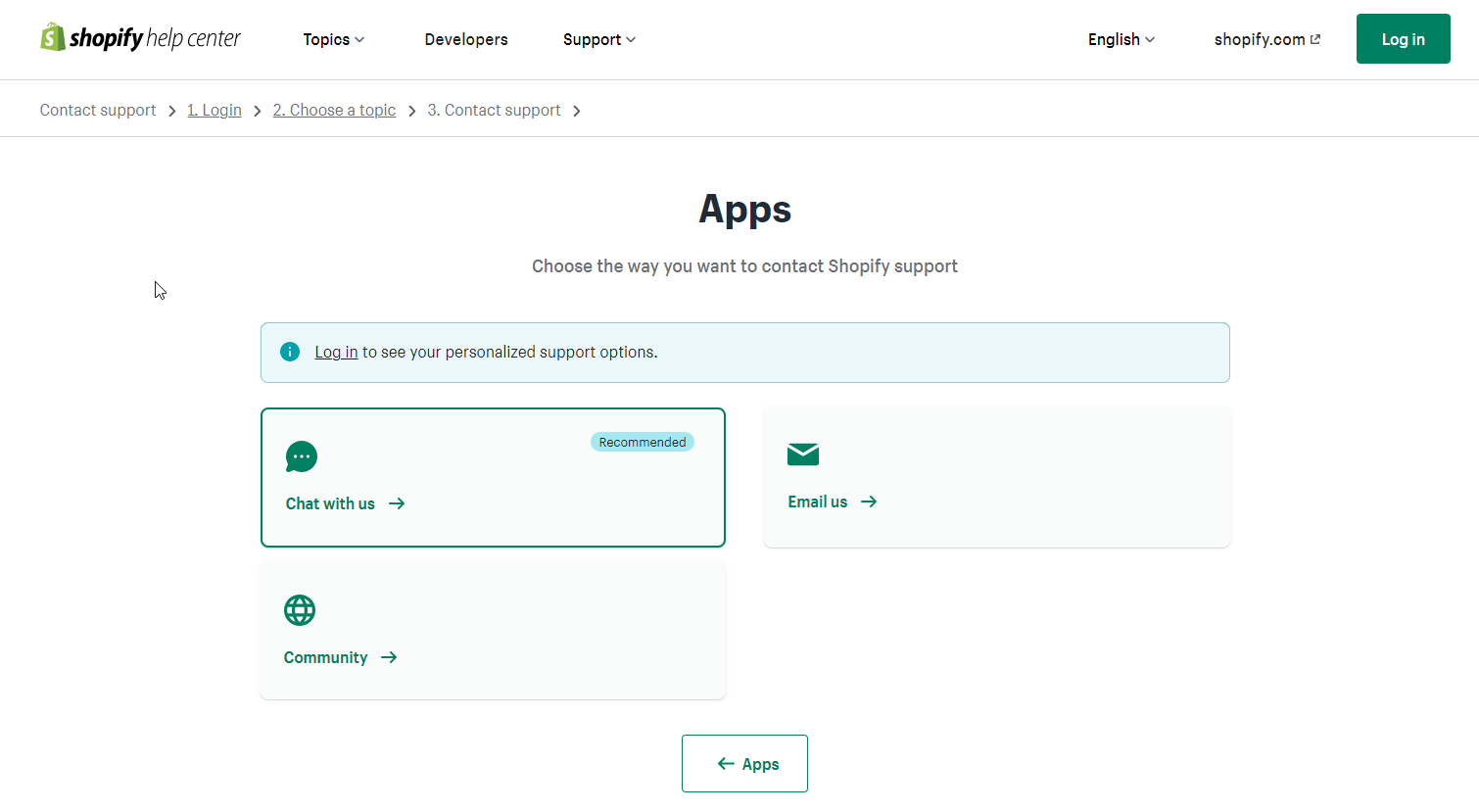
To contact with Shopify via email, you can write emaile directly out to support@shopify.com, or access the webform through https://help.shopify.com/en/support/login Filling form out will send your data and message straight to Shopify Support Team, so they can get back to you promptly.
Callback
Shopify’s phone-based support is recommended in business-critical emergency that requires immediately reactions Shopify’s agents.
The free number to contact in the US is: 1-888-746-7439
Shopify’s international customer support numbers are listed below in alphabetically order:
- Australia: 03-8400-4750
- India: 000-800-100-5786
- Indonesia: 007-803-651-0008
- Malaysia: 1800-80-6678
- Singapore: 800-181-1121
- United Kingdom: 0800-808-5233
- New Zealand: 07-788-6026
Social Media
You can chat to Shopify in real-time across all the following social media platforms:
- Twitter https://twitter.com/shopify
- Facebook https://www.facebook.com/shopify
- Instagram https://www.instagram.com/shopify/
- Linkedin https://www.linkedin.com/company/shopify
4. YouTube channel
Shopify’s YouTube channel with more than 143,000 subscribers is next way to great expand your knowledge in an accessible audiovisual form. You can watch step-by-step short tutorials with instructions under the following link https://www.youtube.com/c/ShopifyHelpCenter
5. Webinars
Shopify offers four webinars listed below:
- How to migrate from Etsy to Shopify
- How to Install the Google Shopping App with Shopify
- Getting Started with Oberlo
- Getting Started with Shopify
https://help.shopify.com/en/webinars are free to registered users and repeated every day.
6. Dedicated account manager
Additionally if you use plan Shopify PLUS, you receive a dedicated Account Manager supporting the development of the online store. The Account Manager will be very helpful while initially migrating to Shopify from another platform, recommend the best tools and apps for your business.
Frequently asked questions
How do I contact support on Shopify?
All options to receive customer support are avaialable in Shopify Help Center in the main menu tab ‘Support’ which redirects to link https://help.shopify.com/en/support/login after quickly complete online form.
Is there chat support on Shopify?
Yes, Shopify provides quick way of getting response via live chat, available 24/7 under link https://help.shopify.com/en/support/loginafter quickly complete online form.
Is Shopify customer service good?
Shopify offers a impressive multiple ways to get support. You can get support beyond the technical stuff and get professional advice on how to build, manage and grow your ecommerce business.
Most of all provides a huge powerful ecommerce platform knowledge base, an online self-service resources available 24/7: Shopify Community, Shopify Help Center, Youtube Channel, Webinars
If you need quick way of getting response, you have possibility to use traditionally Shopify Contact Support: Live Chat, Email, Callback, Social Media or use Dedicated account manager on plan Shopify Plus.